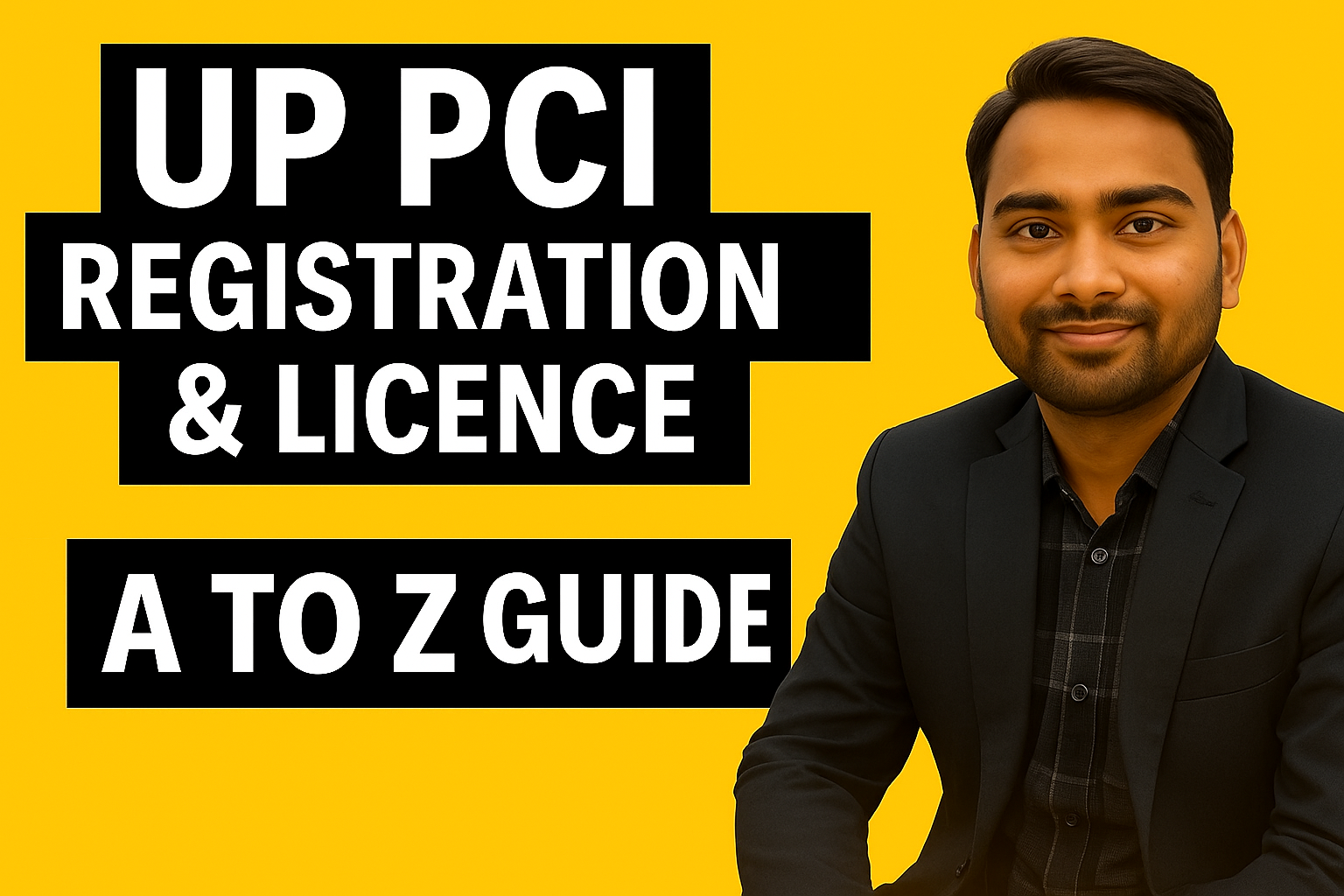Are you a D.Pharm or B.Pharm graduate looking to start your pharmacy career in Uttar Pradesh?
Before you can work in a hospital, clinic, or medical store, you must register with the Uttar Pradesh Pharmacy Council (UPPCI). But don’t worry—uppci Registration the process is easier than you think!
This complete guide explains everything in simple bullet points: eligibility, documents, online registration, fees, contact info, and expert tips.
What is UPPCI?
- UPPCI: Uttar Pradesh Pharmacy Council, Lucknow
- Authority: Formed under the Pharmacy Act, 1948
- Purpose: Issues Registration Certificates to qualified pharmacists
- Scope: Allows legal practice in UP in hospitals, medical stores, clinics, etc.
- Website: Visit the Official UPPCI Registration Portal (uppci.up.gov.in)

Who is Eligible to Apply for UPPCI Registration?
- ✔️ Must have completed D.Pharm or B.Pharm from a PCI-approved college
- ✔️ For fresh registration, domicile of Uttar Pradesh is mandatory
Documents Required for UPPCI Registration
Academic Documents:
- 10th and 12th mark sheets
- All semester mark sheets of D.Pharm/B.Pharm
- Final degree certificate
ID and Address Proof:
- Aadhar Card
- PAN Card
- Passport size photo (white background)
- Scanned signature (black ink)
Additional (if applicable):
- Affidavit of non-employment (for freshers)
- Internship completion certificate
- Caste certificate (if reserved category)
- UP Domicile certificate
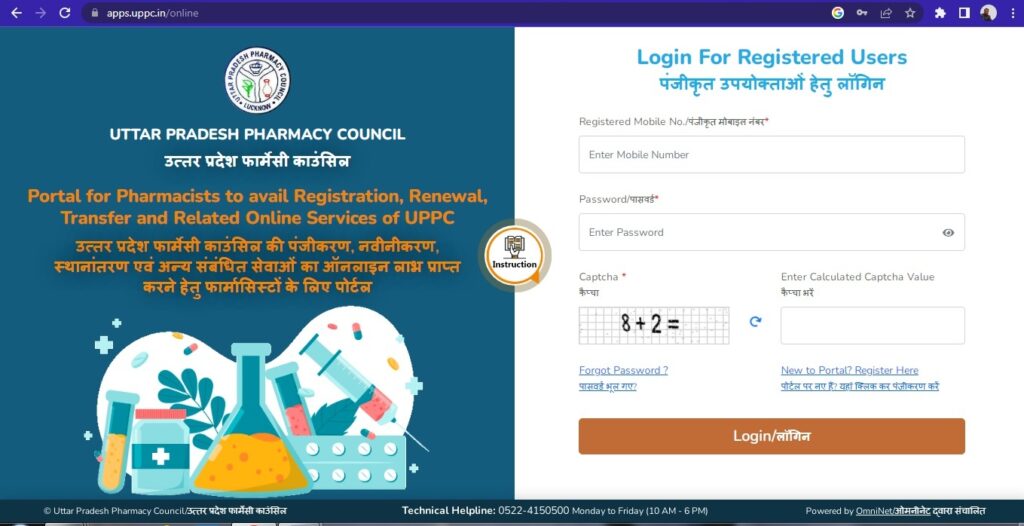
Step-by-Step Process for UPPCI Registration
- Visit the Official UPPCI Registration Portal (uppci.up.gov.in)
- Create Account with your email & phone number
- Choose Registration Type:
- Fresh Registration
- Renewal
- Reciprocity (for pharmacists from other states)
- Fill Online Form with personal, academic & contact info
- Upload Documents (JPG format, clear scans)
- Pay Fees via debit card, credit card, net banking, or UPI
- Submit & Save the application; print a copy for records
- Offline Verification (if required) at UPPCI office
UPPCI Registration Fees
| Service | Base Fee | GST 18% | Total |
| First-Time Registration | 1,550 | 279 | 1,829 |
| Renewal | 1,000 | 180 | 1,180 |
| Late Fee | 500 | 90 | 590 |
| Reciprocity (Other State Transfer) | 5,000 | 900 | 5,900 |
| Duplicate Certificate | 1,500 | 270 | 1,770 |
| Name Change | 100 | 18 | 118 |
| NOC Issuance | 1,000 | 180 | 1,180 |
| Address Change | 0 | 0 | 0 |
Always cross-verify latest fees on the official portal before payment.
How Much Time Does Registration Take?
- Online Form Filling: 1–2 hours
- Document Verification: 10–20 working days
- Certificate Issuance: Online download or physical collection
🔐 What to Do If You Do Not Receive OTP During UPPCI Registration
If you’re facing issues receiving the OTP (One-Time Password) while registering on the UPPCI portal, follow these steps:
✅ 1. Check Mobile Number
Make sure the mobile number entered is correct and linked to your active SIM.
✅ 2. Wait a Few Minutes
Sometimes, OTP delivery can be delayed due to network congestion. Wait for 2–3 minutes before trying again.
✅ 3. Check for Network Signal
Ensure your phone has a proper signal to receive SMS.
✅ 4. Try Resending OTP
Click on “Resend OTP” on the registration page to generate a new OTP.
✅ 5. Use a Different Browser or Device
Sometimes, browser issues or cache can interfere with OTP generation. Try using:
- Google Chrome (in incognito mode)
- Mozilla Firefox
- A different phone or computer
✅ 6. Disable DND (Do Not Disturb)
If DND is enabled on your number, it may block transactional OTP messages. Disable DND temporarily by contacting your mobile operator.
✅ 7. Contact UPPCI Support
If none of the above work, contact:
- 📞 Helpline Number: 0522‑4150500 / 0522‑2987762
- 📧 Email: support@uppc.in
Expert Tips for a Smooth UPPCI Registration
- ✅ Use a laptop or desktop for easy form filling
- ✅ Scan documents in high quality (no blur or shadow)
- ✅ Enter name exactly as per degree
- ✅ Save & print all receipts and forms for future use
- ✅ Keep checking your email/SMS for updates from UPPCI
UPPCI Contact Details
Office Address:
Shop No. 204–205, II Floor, Lekhraj Market-2
Faizabad Road, Block A, Indira Nagar, Lucknow – 226016
Landmark: In front of Lekhraj Metro Station
PIN: 226016
Emails:
- General Queries: uppclko@gmail.com
- Technical Support: support@uppc.in
Helplines:
- Department Helpline: 0522-2987762
- Technical Helpline: 0522-4150500
Timings:
- Working Hours: 10:30 AM – 5:00 PM (Mon–Sat)
- Visiting Hours: 3:00 PM – 5:00 PM (Working Days)
- Tech Support: 10:00 AM – 6:00 PM (Mon–Fri)
- 🚫 Holidays: Sunday + Gazetted Holidays
📌 Frequently Asked Questions (FAQs) About UPPCI Pharmacist Registration
Q 1 What is UPPCI and why is it important for pharmacists?
UPPCI stands for Uttar Pradesh Pharmacy Council of India, the state authority that governs pharmacist registration in UP. Registering with UPPCI is mandatory for legally practicing pharmacy and dispensing medicines within the state.
Q 2 Who is eligible to apply for UPPCI Pharmacist Registration?
Any candidate who has completed D.Pharm or B.Pharm from a PCI-approved college is eligible to apply. The applicant must have valid academic records, identity proof, and address documentation.
Q 3 How can I apply for UPPCI pharmacist registration online?
To apply:
- Visit the Official UPPCI Registration Portal (uppci.up.gov.in)
- Fill in the online application form.
- Upload scanned documents.
- Pay the registration fee.
For a detailed step-by-step guide, check our article: UPPCI Registration – Pharmacist Online Apply
Q 4 What documents are required for UPPCI pharmacist registration?
You will need:
- D.Pharm/B.Pharm Certificates and Marksheets
- Identity Proof (Aadhar/PAN)
- Passport-size Photograph
- Address Proof
- Training/Internship Certificate (if applicable)
See our full checklist: Pharmacy Registration Documents
Q 5 Is physical verification required for UPPCI registration?
No. UPPCI registration is now a 100% online process. There is no need for physical document verification or in-person visits. Make sure to upload clear, valid documents for successful verification.
Q 6 How long does it take to get UPPCI registration?
Typically, the process takes 2 to 4 weeks, depending on document accuracy and server load. You will receive your certificate digitally via the portal once approved.
Q 7 How do I track my UPPCI application status?
Log in to the UPPCI portal, click on “Application Status,” and enter your credentials to check the latest updates.
Q 8 What is the registration fee for UPPCI?
The fee ranges between 1,500–2,000, depending on the application type (new registration, renewal, etc.). Always refer to the portal for the current fee before applying.
Q 10 Can I renew my pharmacist registration online through UPPCI?
Yes, UPPCI allows online renewal. Log in, select the renewal option, update your details, and upload required documents to complete the process.
Q 11 What if there’s an error in my UPPCI certificate?
Raise a correction request on the portal or contact UPPCI via email. Ensure to attach supporting documents clearly stating the correction required.
Start Your Pharmacy Career Legally
Starting your career as a registered pharmacist in UP is a huge milestone.
Whether you plan to work in a hospital, join a healthcare chain, or open your own chemist shop—UPPCI registration is your legal gateway.
Just follow the step-by-step process above, double-check your documents, and confidently apply online.
Your Registration Certificate will open doors to real opportunities in the pharmacy world.
For more guides like this, pharmacist updates, and D.Pharm/B.Pharm career tips, stay connected with PharmacyProfessor.com – your trusted pharmacy resource